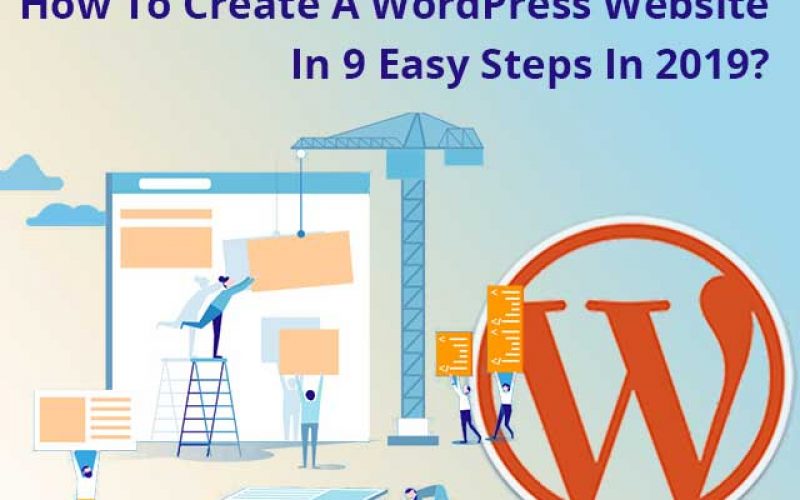Whether you are a small business owner, entrepreneur, or an established organization, having an online presence not only help you grow but prove your mettle globally. Your website can help you share your ideas, work, products or services with the world. You are ready to have your own website but the next question is how will you create one and what will be the best platform for the same?
For someone who’s new to the whole concept of a website and its working, one of the best website creating tool is WordPress. A content management system, WordPress offers ease of use for anyone. A powerful blogging and website content management system, WordPress is an excellent platform for creating a website including e-commerce and blogs.
What Makes WordPress so Popular?
You must have heard of many website builders but WordPress stands out in the crowd. Why is it? The first thing is that WordPress is completely free. One of the easiest platforms to work with, this is flexible and can suit everyone be its online shops, small business websites, or big organizations.
Few other reasons for its popularity:
• WordPress vs. HTML&CSS: Learning HTML can take more than six months and further you’ll have to practice CSS and PHP if you want to create a website from a scratch. WordPress design the complete website without any prior knowledge of HTML.
• WordPress vs Website Builders: Many of the website builders are expensive and can burn a hole in your pocket. Further, these are good for one-page websites. WordPress gives you the freedom from templates to the number of pages you want to create in your website.
You can choose pre-made templates, change the color palette, add a logo, or change font for an impressive web design in Mississauga that’s appealing to your audience.
Getting Started
Once you have chosen WordPress as your website builder, you have to decide which option is best suited for the services you need:
• WordPress.com: This is completely free, you won’t be needing anything for this but will have a few limitations on its features.
• WordPress.org (self-hosted): You’ll need to buy a domain name and web hosting but the script will be completely free. You’ll have complete control and can customize it according to your taste.
The best thing about CMS is that it can be managed from any computer connected to the internet and is quite easy to set up. As discussed before, knowledge of HTML isn’t necessary with WordPress. Once you grow accustomed to its features, you can use plugins to add more options to your website.
Now let’s dive in to build your WordPress website:
1. Choose Your Domain Name- Choosing the right business domain name is essential for your brand, its presence, and the marketing associated with it. Also, it is advised that you keep your domain name and hosting service completely isolated to ensure that you have full control over the domain.
2. Sign Up for Web Hosting- You will find many free options for Web hosting and it can be quite tempting but a paid host will ensure high quality and better control. You can choose from a plethora of affordable web hosts, all you need to do is check the host offers in WordPress’s library.
3. Connect Your Domain and Web Host Services- Once you have signed up for hosting, you will receive information to log in to your account and the address of your host’s nameservers. A nameserver is a two-series number and handles queries regarding the location of your domain name’s services. Copy the nameserver information, and add the same to your domain to help the domain registrar where the domain should point to.
4. Install WordPress- There were times when the script from the WordPress site had to be downloaded and then uploaded to the host. Now, most hosts offer a quick install option with the help of their script library. Log into your host account and find the WordPress script. Click on “Install” to indicate where you want the script to be installed. Once you have completed the installation, you’ll have a newly made WordPress site.
5. Browse the WordPress Dashboard- One thing about WordPress that remains the same even after being updated is its basic functions. Once you know where everything is and their working, you can easily browse through the dashboard.
6. Choose a Theme- WordPress has many default themes or you can install themes from its library. If you want to change the theme, click on “Appearance” then go on “Theme”.To choose a theme of your liking, click “Install” and then “Activate” the theme. The themes you choose can add menu items to your left navigation or have the option of adding social media links.
7. Set Up Sidebar Widgets- A widget can help the user access service, so it is important that you have widgets for your site. WordPress usually has default widgets in the sidebar including “Recent Post”, “Recent Comments” and “Meta”. To add or remove a widget, all you need to do is drag and drop them wherever you want.
8. Set Up Your Plugins- WordPress has two ready-made plugins. You can add many plugins to add amazing features and functionality to your website. All you have to do is add them under the “Plugins” option of the menu.
9. Add Content to Your Site- Lastly, add content to the static pages such as “About Me” and “Contact”. Once you have added content to your pages, you can add posts to the blogs. This can be done by clicking on “New Page” or “New Post” under “Page” or “Post” in the dashboard menu.
This is how you can create your very own WordPress website. If you find this difficult to follow, don’t fret we have got you covered. Visit our web design Mississauga location for a free consultation and quick website setup.