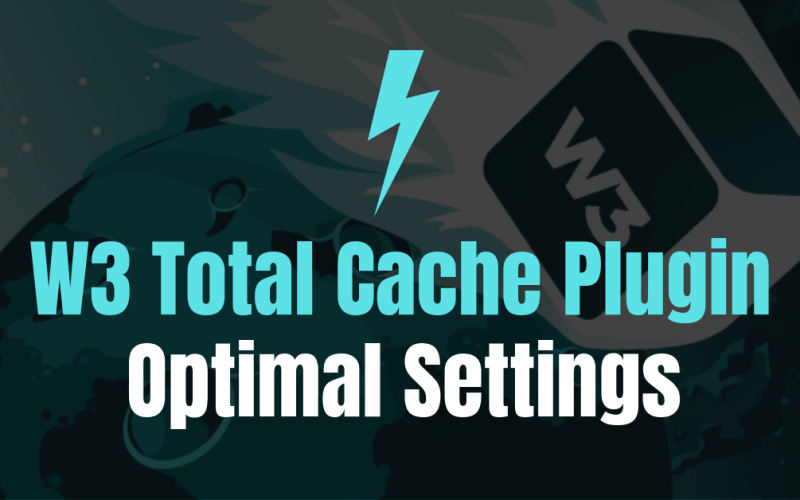Optimizing your website and improving your website loading speed has many benefits. Most importantly it can help you in better SEO ranking, better user experience, and more conversions. Caching plugins are must-have plugins for every website.
Before we get a start, let’s figure out what exactly caching plugins can do.
How Do These Caching Plugins Work in WordPress?
When any website loads, there is a behind the scene process that works to get and send information/queries from the database. There are many queries that are sent in a PHP language to the website’s database. When the information is retrieved by the database and it is generated into an HTML page. This HTML page is again returned to the website so that website can be displayed. The whole process takes a lot of processing. Therefore, it takes time for the information to load properly on your website.
“Caching” is just the process of storing important data so that it can be more easily accessible to visitors whenever needed. Caching can significantly reduce the processing time as there is no need to process the stored data again. This can help improve the website’s loading speed significantly. This is what these plugins do.
Do You Need a WordPress Caching Plugin for Your Site?
Why good loading speed is important for your website?
There are various reasons why a good loading speed is better for your website. Some of them are listed below.
- Improve SEO: Website loading speed is one of the most important factors of getting good ranking on search engines like Google. Certainly, this is not the only factor. However, it plays a major role in website ranking. If website loads faster, it will get higher ranking. Faster loading speed makes easy for search engines to crawl and index the website. You can reduce the bounce rate and increase conversions on your website.
- Improve User Experience: Good loading speed can significantly improve the user experience. It helps in increasing brand visibility and increasing credibility for your business.
- Reduce Bounce Rates: Bounce rate is percentage of website visitors who come and leave website without checking/viewing other pages of your website.
According to Google Statics:
- Up to 3 seconds of load time increase the bounce rate probability by 32%
- Up to 5 seconds of load time increase the bounce rate probability by 90%
- Up to 6 seconds of seconds load time increase the bounce rate probability by 106%
- Up to 10 seconds of seconds load time increase the bounce rate probability by 123%
The longer your website takes to load, the less likely visitor will stay or come back on your website. This confirms that the loading speed of a website is an important factor.
- Better Conversion Rate: The better loading speed is; the better conversions you will get. It is simple as that.
So now that it is established that a caching plugins can help in improving loading time. Therefore, it improves the website’s overall performance, user experience, SEO, and conversion rates. Now let’s take a look at some of the best caching plugins for WordPress.
1. W3 Total Cache
W3 Total Cache is one of the most popular caching plugins at WordPress.org. Presently, it is active on over one million websites. In terms of functionality, W3 Total Cache provides most options than on other any caching plugin.
This plugin does more than just supporting page caching. Additionally, it supports Minification, Database cache, Opcode cache, Object cache, Browser cache, Fragment cache, and CDN integration.
However, W3 Total Cache is also the most complicated caching plugin to configure. In an image given below, checkout the options highlighted in the image on the left side. Each section has its own settings.

Do you want great flexibility and a ton of control on your site caching? A W3 Total Cache is a great option. Wondering, how would you install it? Follow the steps to install and set up W3 Cache for your website.
2. WP Fastest Cache
WP Fastest Cache is another popular option for caching plugins. It has a much simpler interface and easy configuration than W3 Total Cache. However, it lacks W3 Total Cache’s advanced settings. It also provides you more options than page caching. It provides it’s support for Minification and concatenation, Browser caching, Cache preload, and GZIP compression. In order to get started with plugin, you simply need to check the boxes for the features that you want on your website. The Delete Cache allows you to clear cache and Exclude tab lets you exclude content from being cached.
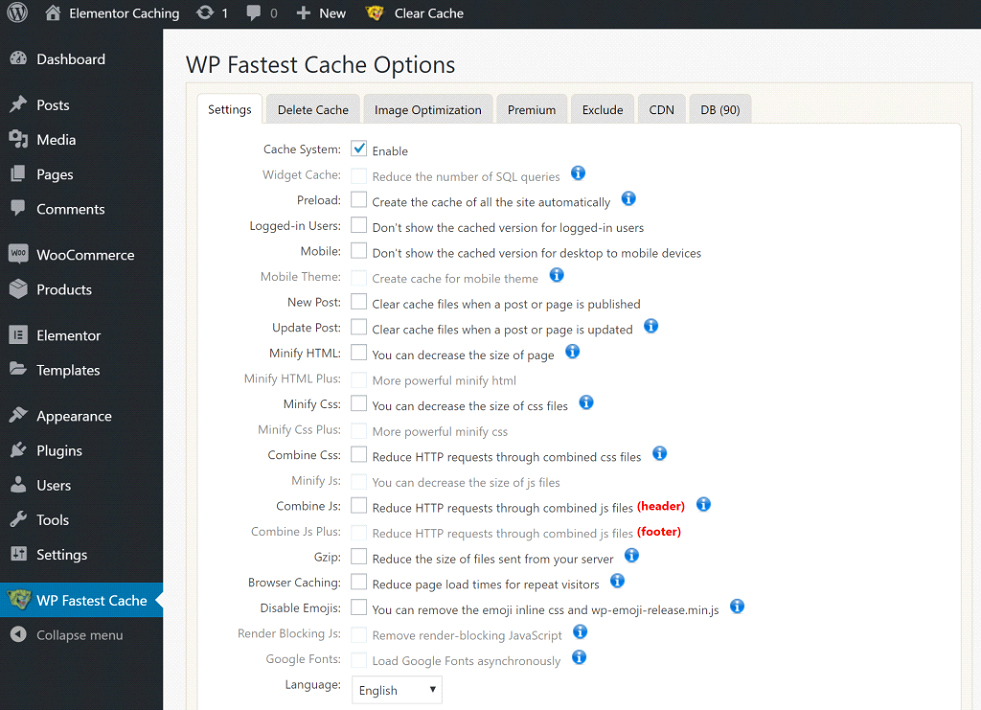
3. WP Rocket
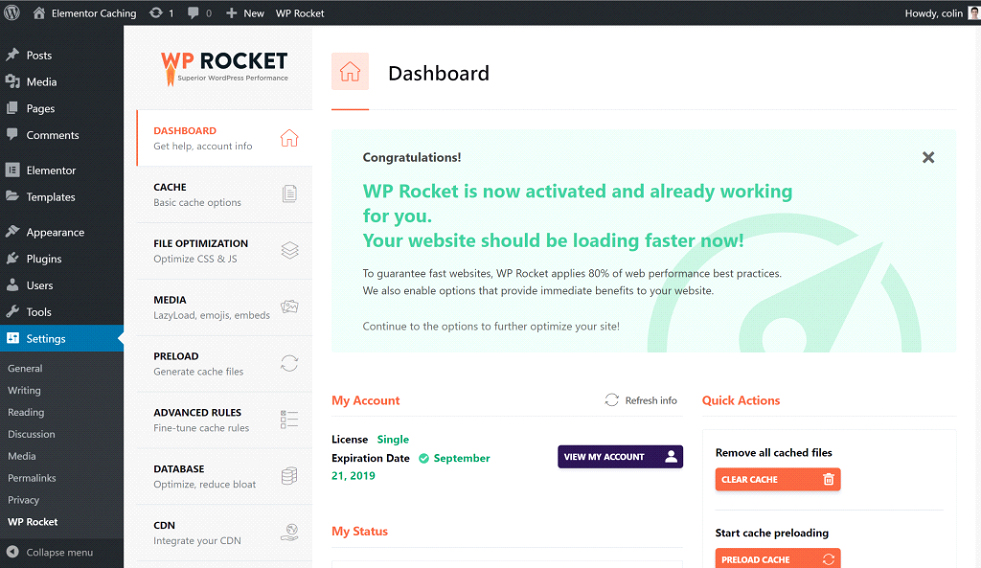
It also provides other funtinalities. Some of them are Cache preloading, Browser caching, GZIP compression, Database optimization, Minification and concatenation, Defer JavaScript loading, DNS prefetching, and Lazy loading.
4. WP Super Cache
WP Super Cache is the most popular cache plugin at WordPress.org. The benefit of WP Super Cache is that it is really simple to use.
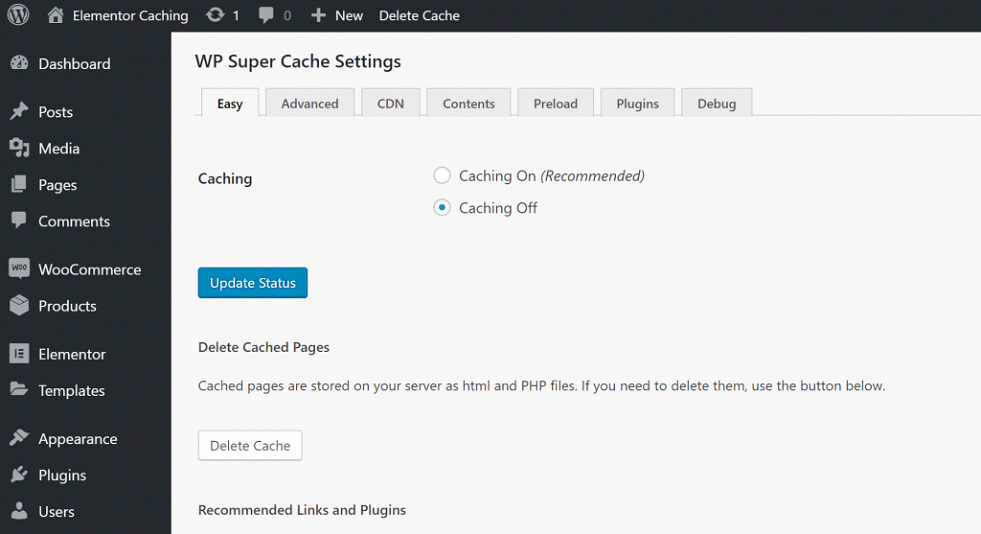
However, you also provide options to configure some advances settings. Like Excluding specific content from being cached, integrating with a CDN, enable cache preloading functionality, Add browser caching, and Configuring other smaller settings.
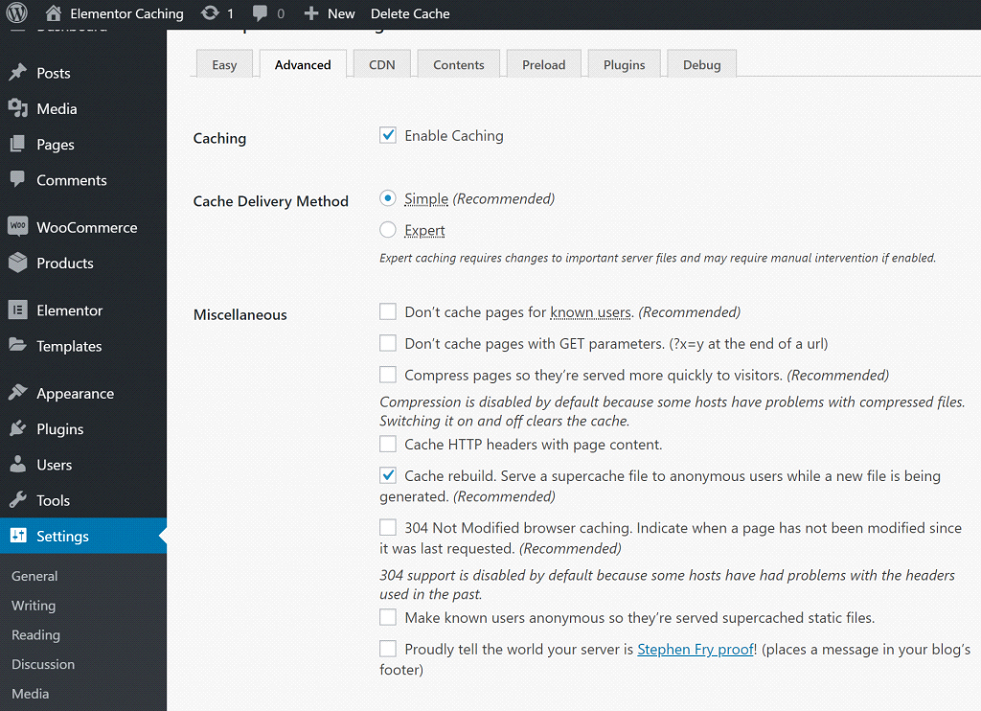
In a nutshell, you should remember that every website is different and it has unique requirements. You should choose good caching plugins that best suit your website’s needs and gives you the best results. However, keep in mind that caching plugin is not a band-aid for your website’s performance issues. However, it provides good caching solutions to make your website load faster and provide a good user experience. That is the most important thing for any business. Still, Confused? Don’t Worry! Get expert advice and find out what works best for your website and business needs.
Do you have any questions about caching plugins or how caching works with Elementor? Ask us in the comments sections!